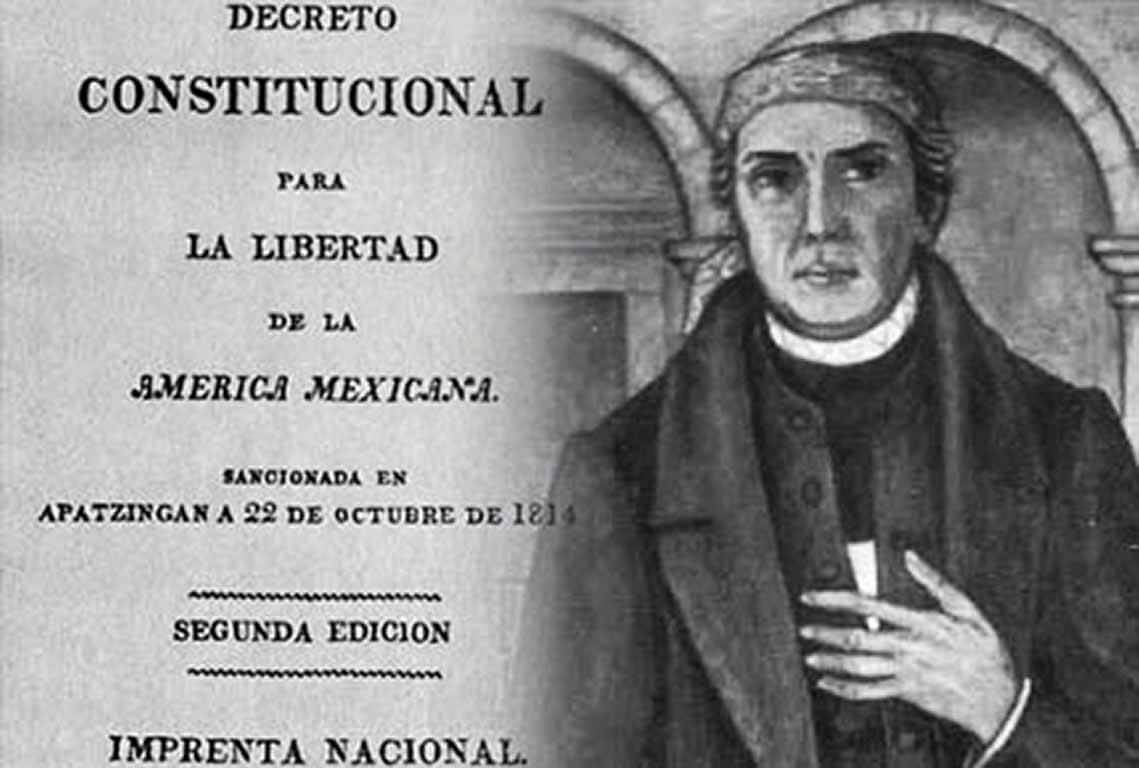Noticia uno
Security
Get real-time protection against phishing and malware, powered by AI
Enhanced protection uses AI to offer Chrome’s strongest level of protection against potentially dangerous sites, files, and extensions.
- At the top of your browser, open Chrome menu and then Settings.
- Select Privacy and security and then Security.
- Under Safe Browsing, select Enhanced protection.